

Step 1 - Select the store size that meets your needs.

Step 2 - Register to Host a Store.

Accessing Your Store from Your Dashboard
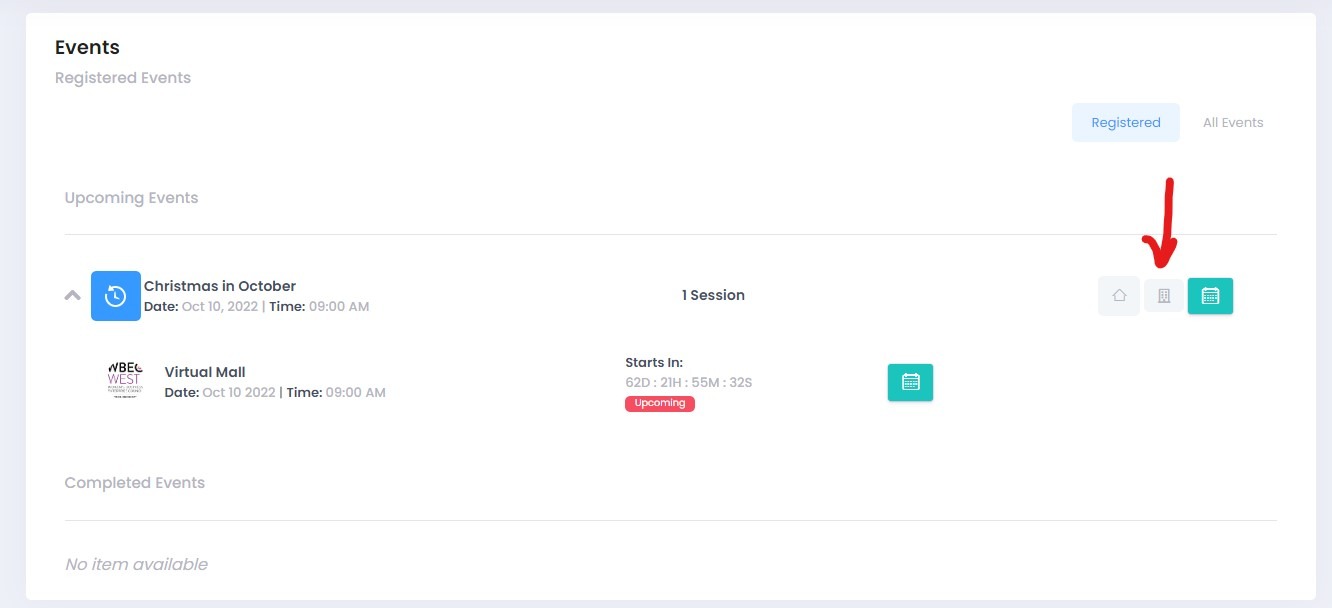
Step 3 - Connect Your Payment Processor (STRIPE)
Select Click Here
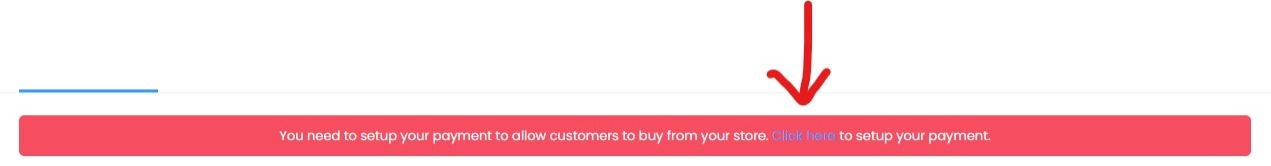
Select Connect Stripe Account
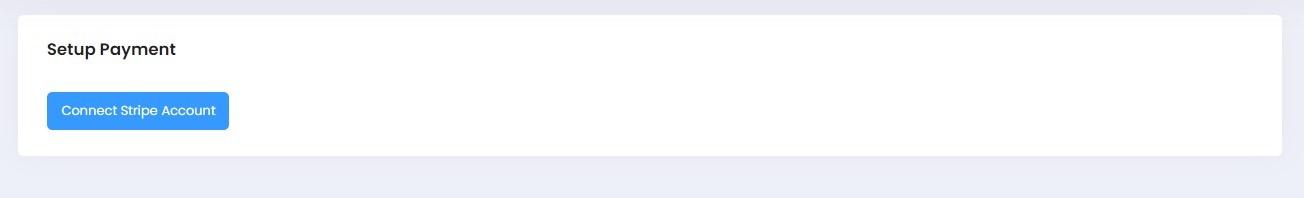
Connect Stripe Account (Requires Account Login)
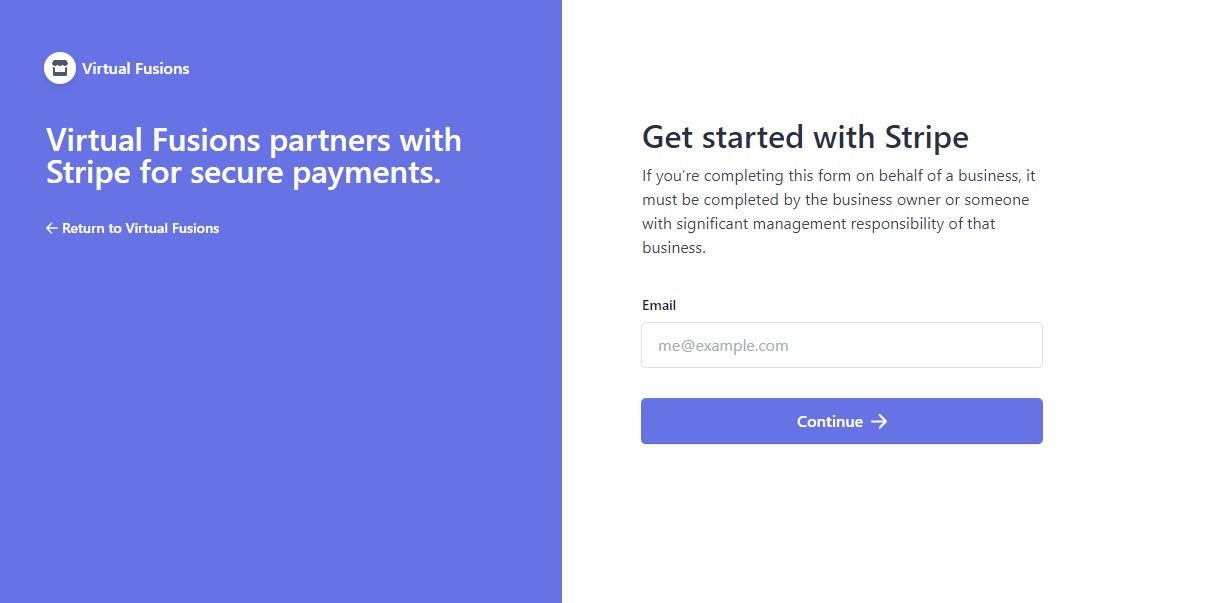
Step 4 - Name Your Store and Select Your Template
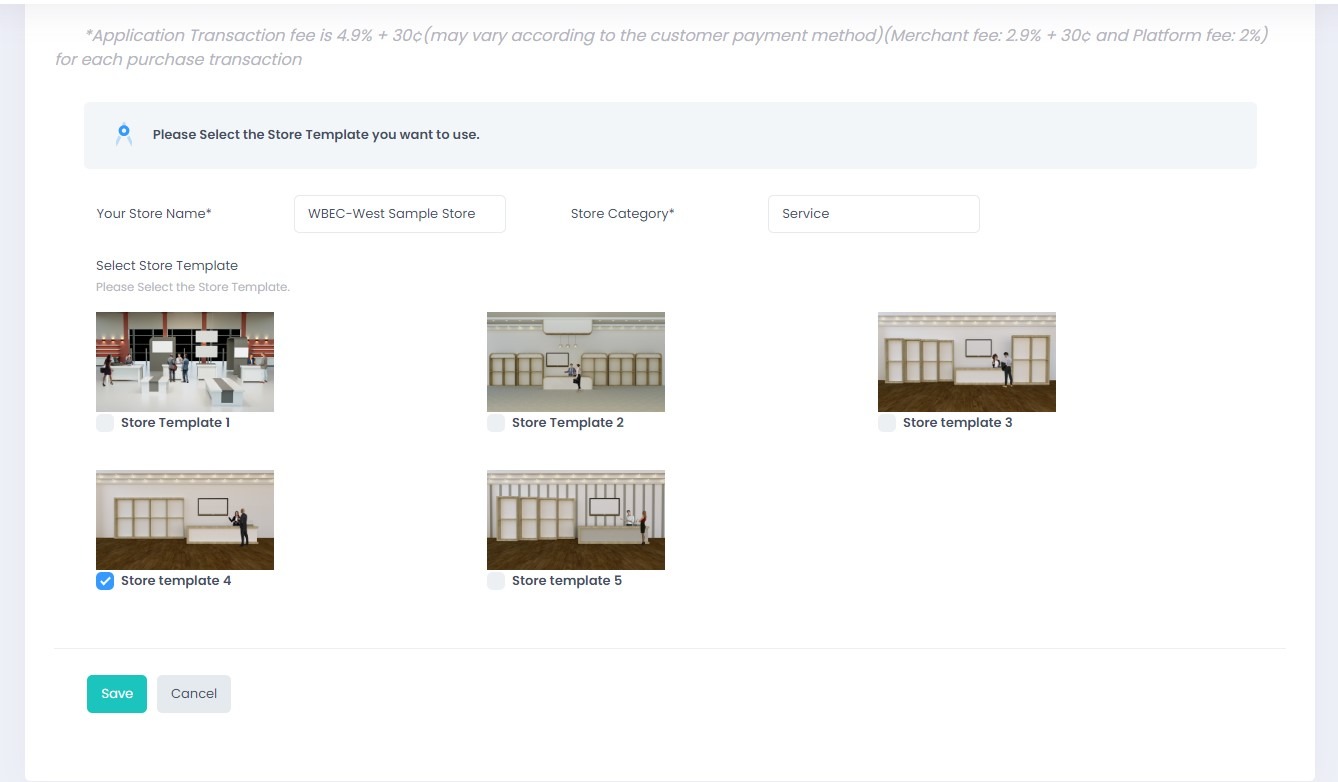
Step 5 - Add Your Logo
Step A - Select View Store (This option only appears after you have saved store name)
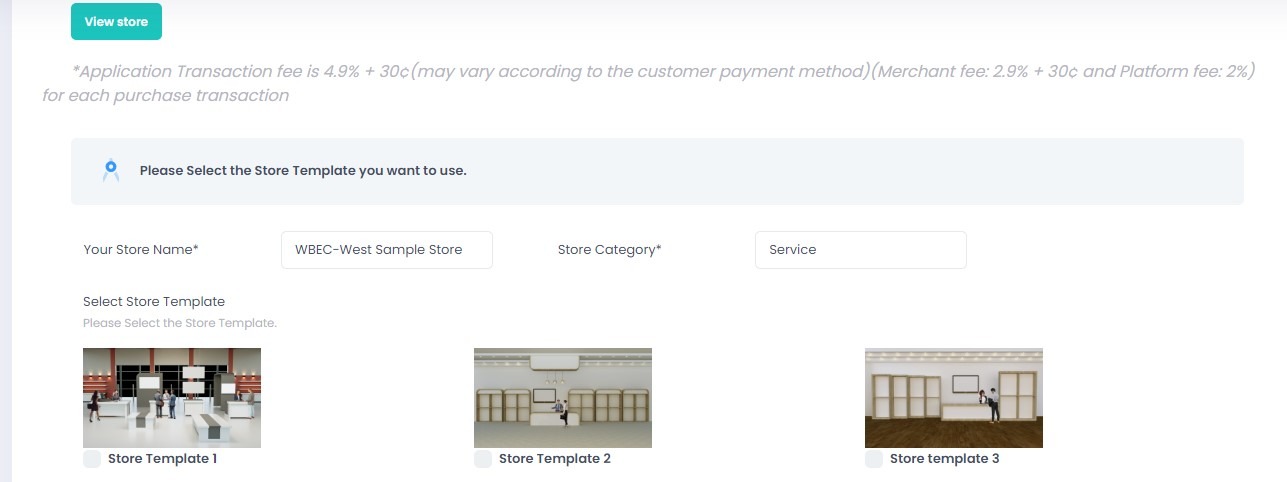
Step B - Add YouTube Video Link and Your Logo (Hint: If you see red lines the block is editable - click on the block or the pencil)

Upload Your Logo Image
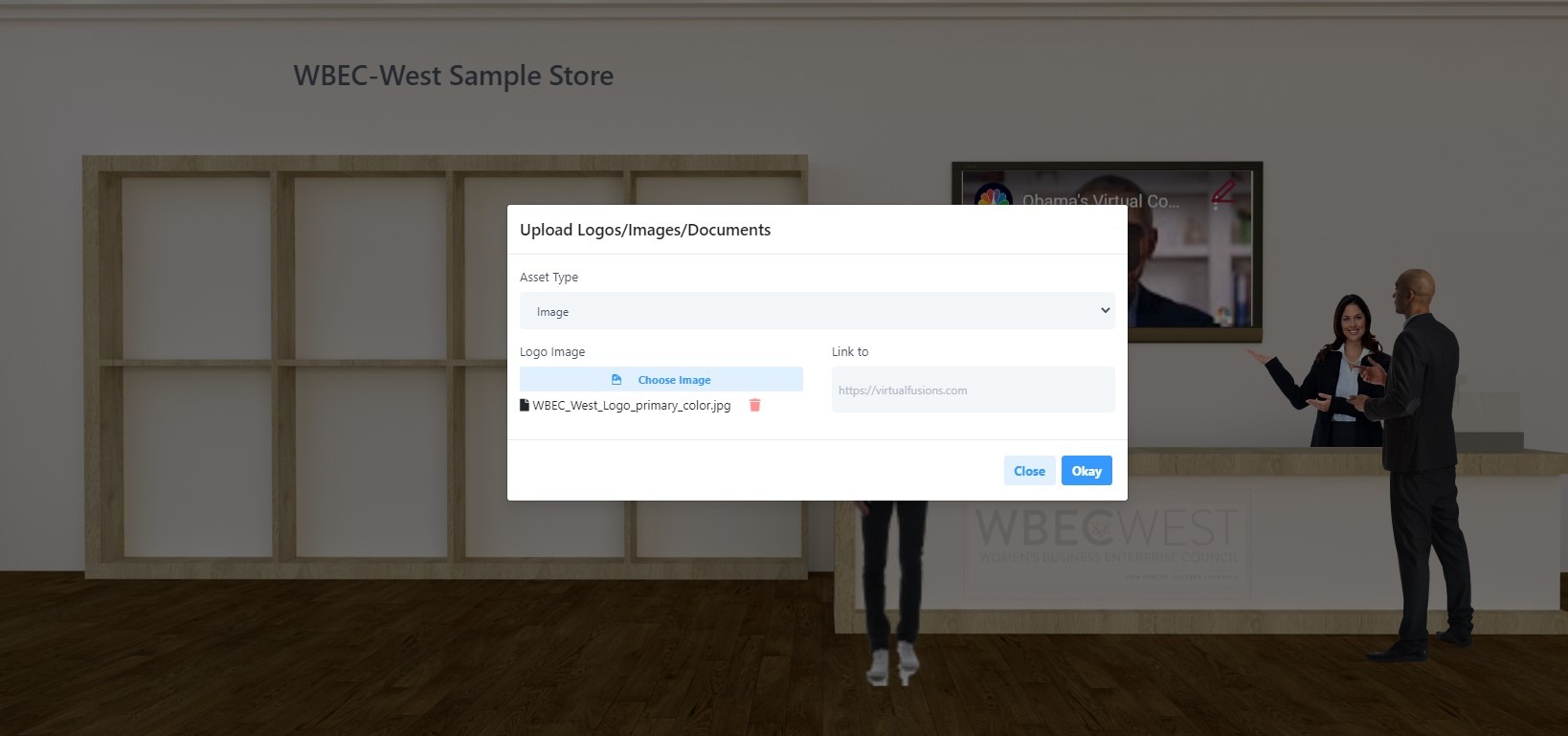

Step 6- Upload your Product Images, Description, & Price
Select Add/Update Product Tab
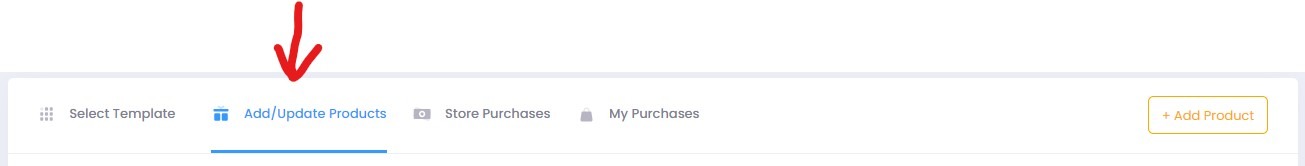
Select Add Product
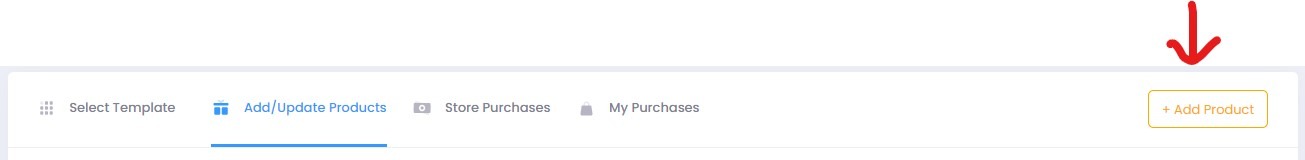
Add Product (Select Save and Repeat Until All Products Are Listed)
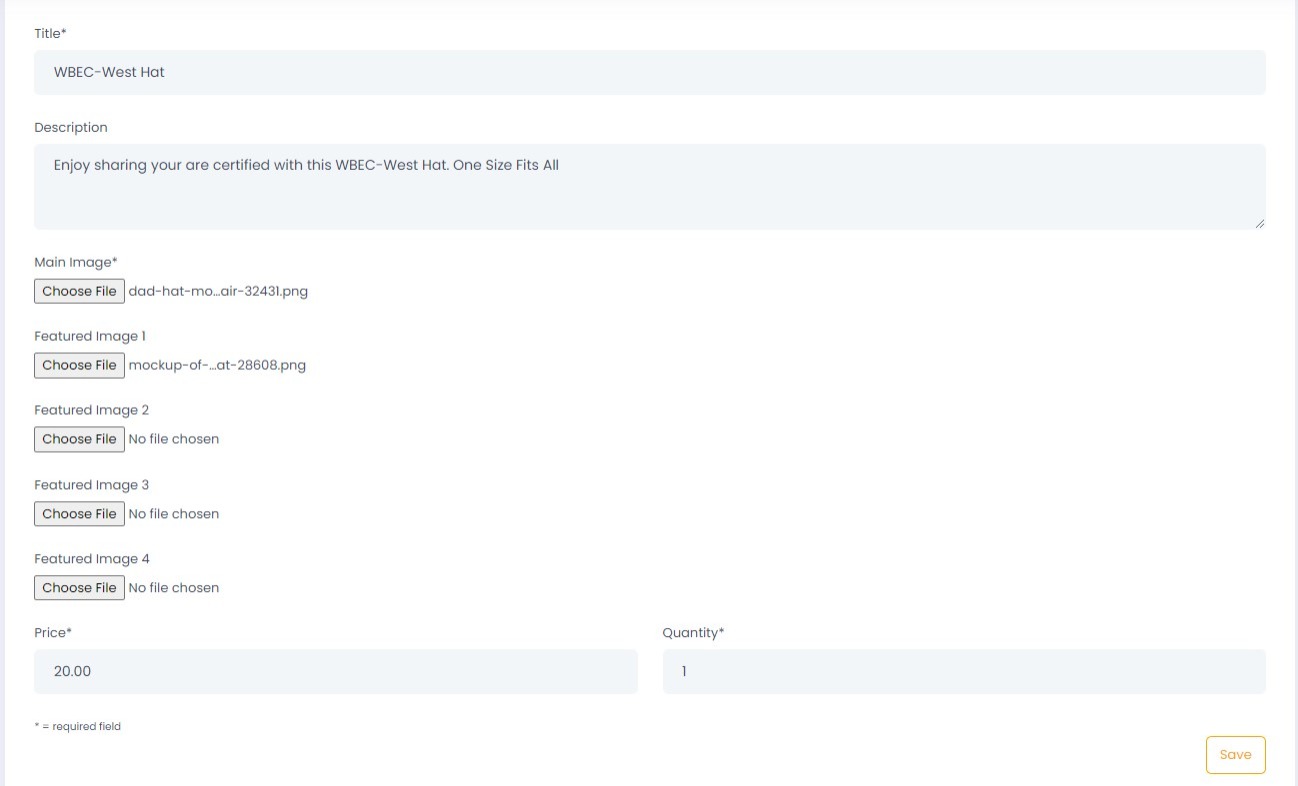
View Your Store
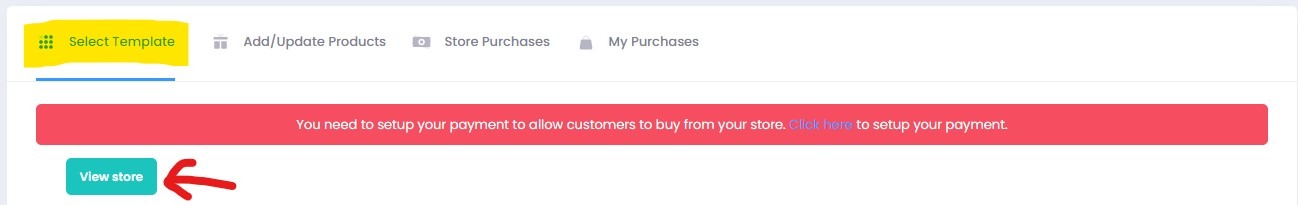
Store View
